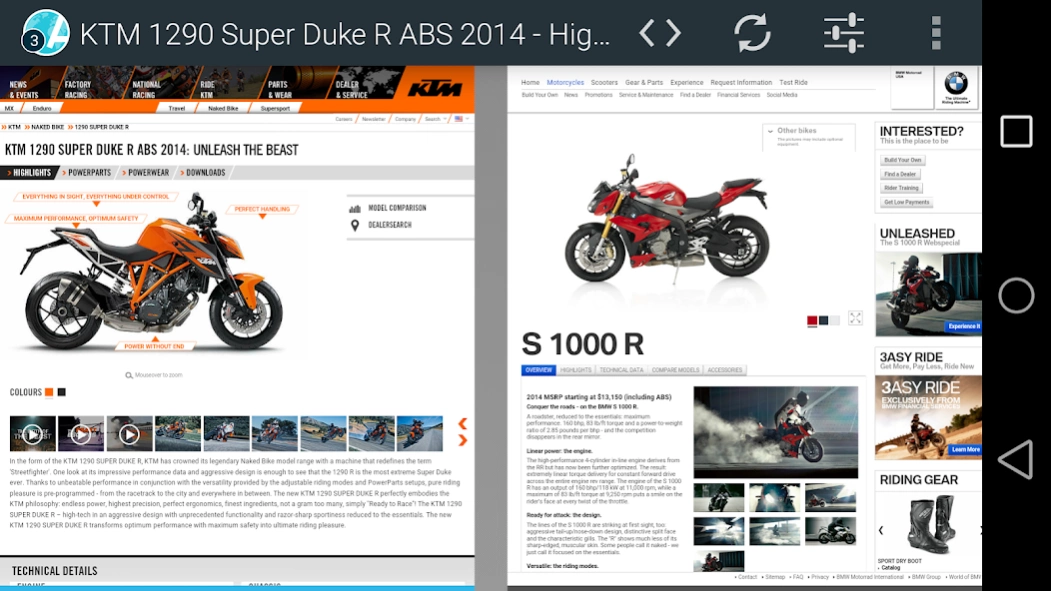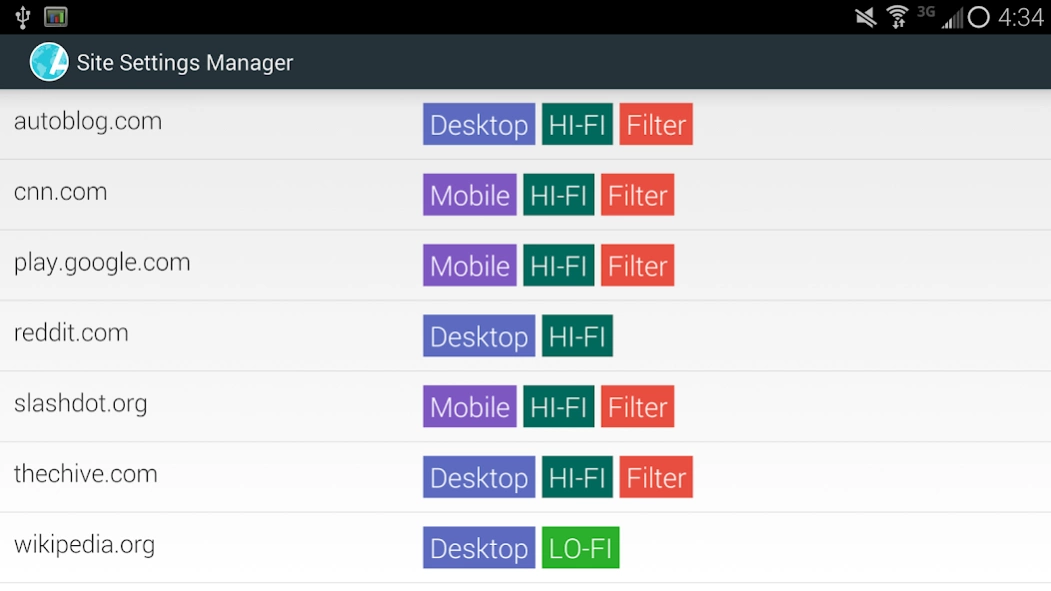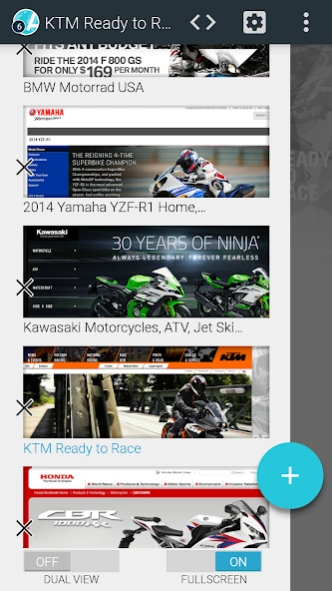Atlas Plus LICENSE KEY 1.0
Paid Version
Publisher Description
Atlas Plus LICENSE KEY - License key for Atlas Web Browser to enable paid features.
THIS IS A LICENSE KEY, NOT AN APP.
You must have the Atlas Web Browser installed to use this license key. Download Atlas here: https://play.google.com/store/apps/details?id=nextapp.atlas
The base version of Atlas is free and advertisement free, this "Plus" license key adds additional capabilities:
* Adds support for viewing more than four tabs/windows open at a time.
* Adds "Dual View" mode to display two browser views at the same time.
* Adds capability to save "Control Panel" settings for individual web sites.
IF YOU ENCOUNTER ANY PROBLEMS, PLEASE EMAIL android@nextapp.com.
We have a 24 hour refund policy, please email android@nextapp.com if you would like a refund for any reason within 24 hours of purchase. Google Play will still only allow automatic refunds for the first 15 minutes, you will need to email us after that time.
This app will not appear in your Android launcher. It is a license key, and will only be visible if you visit your device's "Settings" screen and then view installed apps. You can verify its installation by opening Atlas, tapping the menu button, then "Settings", and then choosing "About". You should see an indicator stating "Paid License Key Installed".
About Atlas Plus LICENSE KEY
Atlas Plus LICENSE KEY is a paid app for Android published in the Office Suites & Tools list of apps, part of Business.
The company that develops Atlas Plus LICENSE KEY is NextApp, Inc.. The latest version released by its developer is 1.0.
To install Atlas Plus LICENSE KEY on your Android device, just click the green Continue To App button above to start the installation process. The app is listed on our website since 2014-08-21 and was downloaded 17 times. We have already checked if the download link is safe, however for your own protection we recommend that you scan the downloaded app with your antivirus. Your antivirus may detect the Atlas Plus LICENSE KEY as malware as malware if the download link to nextapp.atlas.rk is broken.
How to install Atlas Plus LICENSE KEY on your Android device:
- Click on the Continue To App button on our website. This will redirect you to Google Play.
- Once the Atlas Plus LICENSE KEY is shown in the Google Play listing of your Android device, you can start its download and installation. Tap on the Install button located below the search bar and to the right of the app icon.
- A pop-up window with the permissions required by Atlas Plus LICENSE KEY will be shown. Click on Accept to continue the process.
- Atlas Plus LICENSE KEY will be downloaded onto your device, displaying a progress. Once the download completes, the installation will start and you'll get a notification after the installation is finished.